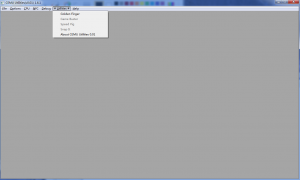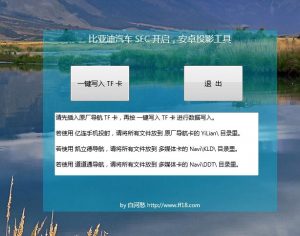以上。。。
分类目录归档:未分类
本息相等实际利率计算工具 v1.2
=========================================================================
= 愁 愁 愁 愁愁 愁 =
= 愁 愁 愁愁愁愁愁愁愁愁 愁愁愁 愁 =
= 愁愁愁愁愁愁愁愁愁 愁 愁 愁 愁 愁 =
= 愁 愁 愁 愁 愁愁愁愁 愁 愁愁愁愁愁愁 愁 愁 =
= 愁 愁 愁愁 愁 愁 愁 愁愁 愁 愁 =
= 愁 愁 愁 愁 愁 愁 愁愁 愁 愁 愁 =
= 愁愁愁愁愁愁愁愁愁 愁 愁 愁 愁 愁 愁 愁 愁 =
= 愁 愁 愁 愁愁愁愁 愁 愁 愁 =
= 愁 愁 愁愁 愁 愁 愁 愁 愁 愁 =
= 愁 愁 愁 愁 愁 愁 愁 愁 =
= 愁愁愁愁愁愁愁愁愁 愁 愁愁愁 愁 愁愁愁愁愁愁 =
此工具为专门计算每月归还固定本息的贷款如车贷、个人小额信用贷款、信用卡分期等实际利息计算,并不适合等额本金、等额本息、先息后本的借贷。
使用方法:
直接打开即可。
1、一次性手续费通常就是车贷分期金融手续费。
2、提前还钱要输入第多少月后一次性还清,比如 15 就是第15个月还款后,再一次性还清。
3、罚息通常是提前还款发生的,一般有罚 N 个月利息,或者按剩下未还金额的百分比计算。
如有问题,可到:http://www.ff18.com/?p=200 提问。
点击 这里 下载。
个别杀软可能会误报为风险程序,忽略即可。
本文件解压密码:
www.ff18.com
http://www.ff18.com
广州游戏小组出品
2022/06/08 23:39呼叫任务列表 for OneXPlayer v1.0
= 愁 愁 愁 愁愁 愁 =
= 愁 愁 愁愁愁愁愁愁愁愁 愁愁愁 愁 =
= 愁愁愁愁愁愁愁愁愁 愁 愁 愁 愁 愁 =
= 愁 愁 愁 愁 愁愁愁愁 愁 愁愁愁愁愁愁 愁 愁 =
= 愁 愁 愁愁 愁 愁 愁 愁愁 愁 愁 =
= 愁 愁 愁 愁 愁 愁 愁愁 愁 愁 愁 =
= 愁愁愁愁愁愁愁愁愁 愁 愁 愁 愁 愁 愁 愁 愁 =
= 愁 愁 愁 愁愁愁愁 愁 愁 愁 =
= 愁 愁 愁愁 愁 愁 愁 愁 愁 愁 =
= 愁 愁 愁 愁 愁 愁 愁 愁 =
= 愁愁愁愁愁愁愁愁愁 愁 愁愁愁 愁 愁愁愁愁愁愁 =
此版本专为 OneXPlayer for AMD 设计(我没有 Intel 的机器)
使用方法:
在桌面 按 ctrl + r,弹出运行框后输入 shell:startup,将 exe 文件置于此处,重新启动即可。
按住 SELECT 键盘(左摇杆旁边那个)呼出任务列表。
如有问题,可到:http://www.ff18.com/?p=189 提问。
个别杀软可能会误报为风险程序,忽略即可。
点击 这里 下载。
本文件解压密码:
www.ff18.com
http://www.ff18.com
广州游戏小组出品
2022/04/06 23:33通用 WIN64 游戏 分辨率补丁 for OneXPlayer v1.0
通用 WIN64 游戏 分辨率补丁 for OneXPlayer v1.0
= 愁 愁 愁 愁愁 愁 =
= 愁 愁 愁愁愁愁愁愁愁愁 愁愁愁 愁 =
= 愁愁愁愁愁愁愁愁愁 愁 愁 愁 愁 愁 =
= 愁 愁 愁 愁 愁愁愁愁 愁 愁愁愁愁愁愁 愁 愁 =
= 愁 愁 愁愁 愁 愁 愁 愁愁 愁 愁 =
= 愁 愁 愁 愁 愁 愁 愁愁 愁 愁 愁 =
= 愁愁愁愁愁愁愁愁愁 愁 愁 愁 愁 愁 愁 愁 愁 =
= 愁 愁 愁 愁愁愁愁 愁 愁 愁 =
= 愁 愁 愁愁 愁 愁 愁 愁 愁 愁 =
= 愁 愁 愁 愁 愁 愁 愁 愁 =
= 愁愁愁愁愁愁愁愁愁 愁 愁愁愁 愁 愁愁愁愁愁愁 =
此版本专为 OneXPlayer for AMD 设计(我没有 Intel 的机器)
使用方法:
直接把压缩包内的 Dll 文件(分为 DirectInput 和 XInput,分不清楚的可以都放) 解压到游戏真正可执行文件所在目录。
若游戏已有此文件,请将原本文件改名为 DInput82.dll 和 XInput1_4.dll。
功能:可以使用游戏正常全屏画面,并且使用 1920×1080 分辨率。仅测试了 战神4 和 拳王15.
如有问题,可到:http://www.ff18.com/?p=189 提问。
个别杀软可能会误报为风险程序,忽略即可。
本文件解压密码:
www.ff18.com
http://www.ff18.com
广州游戏小组出品
2022/04/01 00:11点 这里 下载。
nintendo switch 破解固件中文版正式发布~
点 这里 下载 v0.01
解压密码 www.ff18.com
iOS 10.x 一键越狱工具 v0.04 发布
Cemu Utilities Ver 0.01 发布 (带修改器的 wiiu 模拟器)
Cemu Utilities Ver 0.01 Usage
2016-10-26 01:00 GMT +8
=========================================================================
= 愁 愁 愁 愁愁 愁 =
= 愁 愁 愁愁愁愁愁愁愁愁 愁愁愁 愁 =
= 愁愁愁愁愁愁愁愁愁 愁 愁 愁 愁 愁 =
= 愁 愁 愁 愁 愁愁愁愁 愁 愁愁愁愁愁愁 愁 愁 =
= 愁 愁 愁愁 愁 愁 愁 愁愁 愁 愁 =
= 愁 愁 愁 愁 愁 愁 愁愁 愁 愁 愁 =
= 愁愁愁愁愁愁愁愁愁 愁 愁 愁 愁 愁 愁 愁 愁 =
= 愁 愁 愁 愁愁愁愁 愁 愁 愁 =
= 愁 愁 愁愁 愁 愁 愁 愁 愁 愁 =
= 愁 愁 愁 愁 愁 愁 愁 愁 =
= 愁愁愁愁愁愁愁愁愁 愁 愁愁愁 愁 愁愁愁愁愁愁 =
=========================================================================
This is a release of CEMU Utilities 0.01, for the WiiU Emulator CEMU for Win64.
Requirements
————
– Windows 7 (x64) or above
– OpenGL 4.0 (4.5 is used if available)
– RAM: 4 GB minimum, 6 GB or more recommended
– NVIDIA GPU or AMD GPU
CEMU Utilities 0.01 Filelist
——————————–
DInput0.dll 4,590,080 -> Main program
MakeUtilities.exe 43,008 -> Make “Cemu Utilities.exe”
Check the files you get, if they are not the same as above, please go to http://www.ff18.com to
download one, or some functions may not work correctly.
Usage
—–
Run “MakeUtilities.exe” to Create CEMU Utilities for offical version. A filenamed “Cemu Utilities.exe”
should be appeared.
You should see a “# Utilities #” menu when you run “Cemu Utilities.exe”. There are 5 submenus in it.
1 Golden Finger -> Status 60%. -> 金手指
Golden Finger is finger make by pure gold, usually as the second finger in the right hanf. ^_^
2 Game Buster -> Status 10%. -> 遊戲克星
GameBuster is a game cheater(like CheatEngine).
3 Speed Pig -> Status 10%. -> 變速小豬
Speed Pig is a tool to increase or decrease the delay between refresh, so it should make the EMU
run faster or slower, but it is still according to your CPU. If it can’t make your games faster
because your CPU is too slow, the delay between frame to frame is very little, so you won’t notice
a very large increase.
4 Snap IT -> Status 10% -> 截距滷味
This is a tool to snap a picture of EMU, the short key is ALT+S. All the snaps should be put in
SNAPS folder. It snaps not only the game screen, but the entire Chankast window.
5 About CEMU Utilities
This file which you are seeing. 😀
Contacts
——–
Kryso – The main programmer of CEMU Utilities
E-Mail: none ^_^
web: http://www.ff18.com
Thanks to:
———
NASDAQ of
NTES
YY
高德导航比亚迪专用版发布
比亚迪专用开启 sec 菜单一机多图,不破坏原卡数据,秦,唐,s7等通用!
2016/1/12 日更新 支持高德导航。
请先插入原厂导航 TF 卡,再按 一键写入 TF 卡 进行数据写入。
若使用 亿连手机投射,请将所有文件放到 原厂导航卡的 YiLian\ 目录里。
若使用 凯立德导航,请将所有文件放到 多媒体卡的 Navi\KLD\ 目录里。
若使用 高德导航,请将所有文件放到 多媒体卡的 Navi\GAODE\ 目录里。
历史上第一个 唐/S7 专用高德导航 测试版
https://yunpan.cn/cuTu9MBdjFj26 访问密码 55bf
运行 gaode_fe.exe 启动
关于 DelphiXE 5/6/7 安卓读取通话记录的办法
Google 了半天,硬是没发现有人做过,那唯有自己翻译了一个,DelphiXE7 测试通过
var
cr: JContentResolver;
projection: TJavaObjectArray<JString>;
Cursor: JCursor;
i: Integer;
begin
cr:= SharedActivity.getContentResolver;
projection:= TJavaObjectArray<JString>.Create(5);
projection.Items[0]:= TJCallLog_Calls.JavaClass.NUMBER;
projection.Items[1]:= TJCallLog_Calls.JavaClass.CACHED_NAME;
projection.Items[2]:= TJCallLog_Calls.JavaClass.&TYPE;
projection.Items[3]:= TJCallLog_Calls.JavaClass.DATE;
projection.Items[4]:= TJCallLog_Calls.JavaClass.DURATION;
Cursor:= cr.query(TJCallLog_Calls.JavaClass.CONTENT_URI, projection, nil, nil, TJCallLog_Calls.JavaClass.DEFAULT_SORT_ORDER);
for i:= 0 to Cursor.getCount – 1 do
begin
Cursor.moveToPosition(i);
ShowMessage(JStringToString(Cursor.getString(0))); //电话号码
end;
projection.Free;
end;